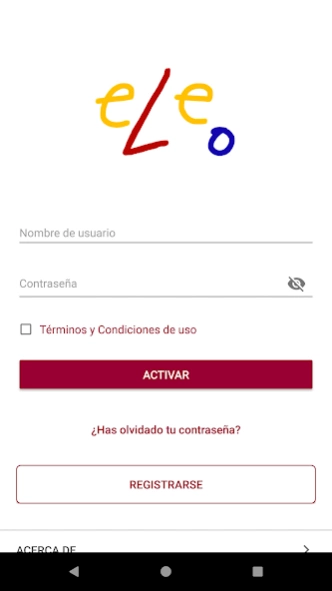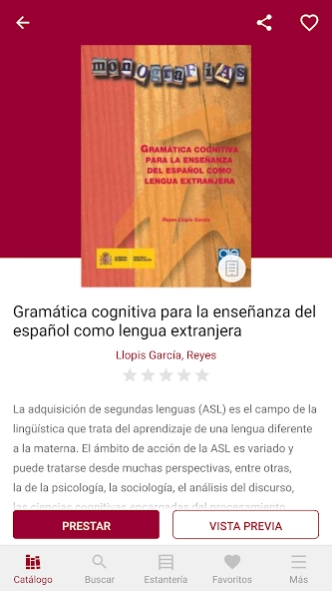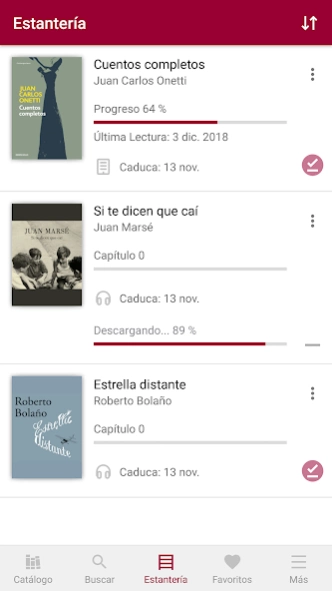ELEO 5.1.11
Continue to app
Free Version
Publisher Description
ELEO - ELEO application of Digital Library Resource Centers MECD
This application allows access to the digital loan platform of the same name, which has been developed at the request of the Ministry of Education, Culture and Sport as a complement to the services of the resource centers and the programs to improve teaching and learning in the Spanish language and culture abroad.
From ELEO it will be possible to borrow electronic books and other digital content, as well as to download free and permanent online publications from the network of Ministries, educational centers and resource centers.
To be a user it is necessary to be registered in one of the 50 resource centers. If you have problems with authentication, contact the resource center where you registered.
With the app you can browse the catalogs of digital resources, make loans and reservations of digital ones, read online and download books to read without an internet connection changing the reading format, type and size of the font, underline the text and make notes. You can also view the catalogs of physical materials from the resource center libraries. NIPO 030-16-558-3
Accessibility statement: http://www.tuodilotk.es.s3.amazonaws.com/terms/Accesibilidad_ELEO_Android.pdf
About ELEO
ELEO is a free app for Android published in the Reference Tools list of apps, part of Education.
The company that develops ELEO is Odilo. The latest version released by its developer is 5.1.11.
To install ELEO on your Android device, just click the green Continue To App button above to start the installation process. The app is listed on our website since 2024-03-13 and was downloaded 0 times. We have already checked if the download link is safe, however for your own protection we recommend that you scan the downloaded app with your antivirus. Your antivirus may detect the ELEO as malware as malware if the download link to es.odilo.eleo is broken.
How to install ELEO on your Android device:
- Click on the Continue To App button on our website. This will redirect you to Google Play.
- Once the ELEO is shown in the Google Play listing of your Android device, you can start its download and installation. Tap on the Install button located below the search bar and to the right of the app icon.
- A pop-up window with the permissions required by ELEO will be shown. Click on Accept to continue the process.
- ELEO will be downloaded onto your device, displaying a progress. Once the download completes, the installation will start and you'll get a notification after the installation is finished.